How to connect Kingsword on GPS-Trace
How to connect Kingsword tracker to GPS-Trace platform
Kingsword trackers have recently been fully integrated into the GPS-Trace platform, which expands the ability to use Kingsword trackers on GPS-Trace.
GPS-Trace platform is easy to use and meets the needs of both businesses and ordinary users, and is known for its applications:
- Forguard (applications for distribution by partners and construction business in the field of GPS tracking;
- Ruhavik (app for tracking private vehicles and assets);
- Petovik (app for tracking pets).
____________________________________
Step-by-step instructions for connecting the tracker to GPS-Trace
____________________________________
Step 1: Create an account
Create an account in the GPS-Trace system using the web version of the platform or one of the mobile applications for personal use. After creating an account, do not forget to confirm your email address using the link from the letter that will be sent to you after registration.
Step 2: Creating an Unit
- Click on the + icon;
- Select device type;
- Enter your tracker ID;
- Click on the “Save” button.
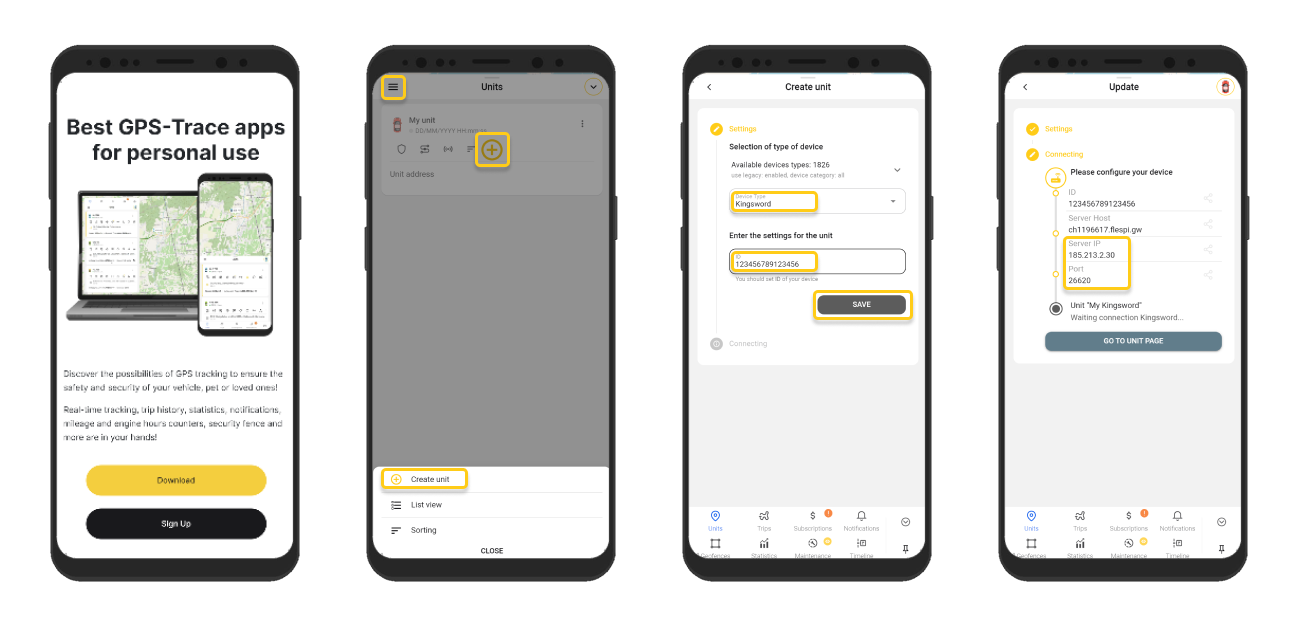
Step 3: Tracker configuration
- Configure the APN according to the provider of the SIM card used in the tracker.
SMS command:
APN*aa*xx*yy
“aa” - the name of telecom operator;
“xx” - the username;
“yy”- the password.
For example, APN*pepper*abc*abc
If the username and password is 4 blank, you cannot omit the “*”, so SMS command in this case will be APN*aa**
- Configure the server and port to the server address (IP or DNS) and port specified when creating the unit. Subsequently, it can be specified in the unit settings in the Hardware section.
SMS command:
IP1#IP address#port#
DNS#name#[port#]
For example, IP1#185.213.2.30#26620#
- Set Time Zone 0 (UTC)
To work on the GPS-Trace platform, the tracker must be set to the time zone 0 (UTC).
SMS command:
TZEn or TZWn (time zone east / time zone west)
“n” is the number of time zone.
For example, TZW0
Step 4: As soon as you make the necessary settings and your tracker starts sending data to GPS-Trace, the user will be able to see his object on the map and track its movements.
GPS-Trace apps allow you to:
- Track the location of your vehicle, car, bike or scooter in real time.
- Build tracks and view events.
- Create geofences.
- Receive notifications about the state of the object and events occurring with it (including entry/exit from a geofence).
- Send GPRS commands to the tracker.
- Share your tracker's location with other people.
- Receive statistics on your facility and track the need for transport maintenance activities.
- See all the tracker messages it sends and store your travel history.
